This page documents the interface for the large view of a cycle graph. A cycle graph is one of Group Explorer’s four visualizers, all of which can appear either in group info pages, sheets, or in their own pages. When they appear in their own pages, this is refered to as a “large view,” and you can read about it in general here. This page covers the specifics for large views of cycle graphs.
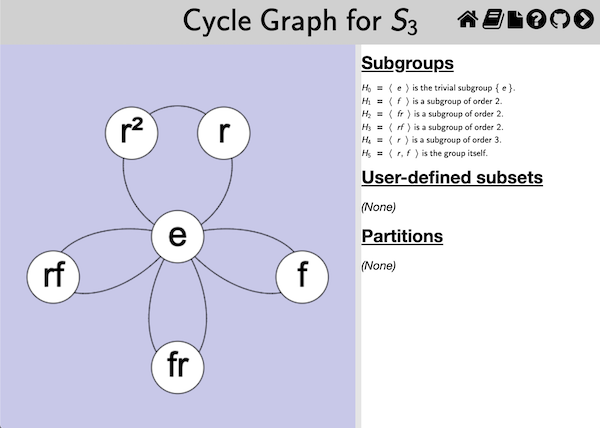
Magnification
You can move the cycle graph around by clicking it and dragging [two-finger drag]; you can zoom in and out of cycle graphs with your mouse wheel [pinch open/close].
The center of zooming is always the center of the view, so if you wish to zoom around a different center, first click and drag to move that point to the center of the view, then you can zoom in and out centered on that point. [On a touch device just touch the screen with two fingers and simultaneously drag and pinch to translate and magnify the graph with one gesture.]
To restore the default magnification level (which re-centers the graph and fits it into the view), right-click anywhere in the cycle graph [control click on Mac, two-finger tap on touch device].
Related interfaces
The controls in the right side of the large window for cycle graphs are described in the help page for subset controls.